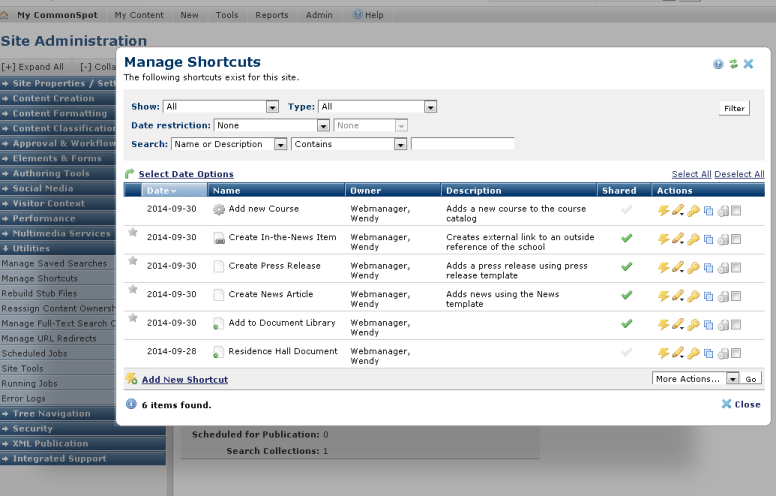Shortcuts are one of the many tools CommonSpot offers to increase collaboration and improve productivity. All CommonSpot users can create shortcuts for fast access to commonly used pages, URLs, images, uploaded documents, or multimedia. Shortcuts save keystrokes for repetitive tasks for faster site production. Create favorites for one-click access, or use the "New - From Shortcut" feature to quickly generate new content from saved shortcuts. You can keep shortcuts private or make them public for sharing across your CommonSpot site.
Centrally manage shortcuts through an administrative dashboard that lets you run, add, and delete shortcuts and enable group sharing.
- One-click context-specific shortcut creation
- Make shortcuts private or public for sharing
- Easily create new content from shortcuts.
- One-click favorites, editing, copying and sharing.
- Simple site-level administration for running, setting security, sharing throughout the site and other management tasks.
- Filters for easily finding and retrieving shortcuts.
Related Solutions
Screen Shots
CommonSpot displays context-specific options for the type of shortcut you create. Template options display for pages, while multimedia channels for video or multimedia shortcuts.
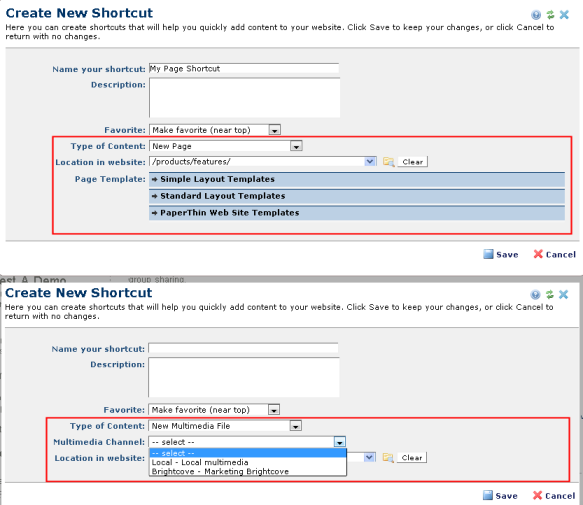
Point and click to find, create, set favorites, or share your shortcuts.
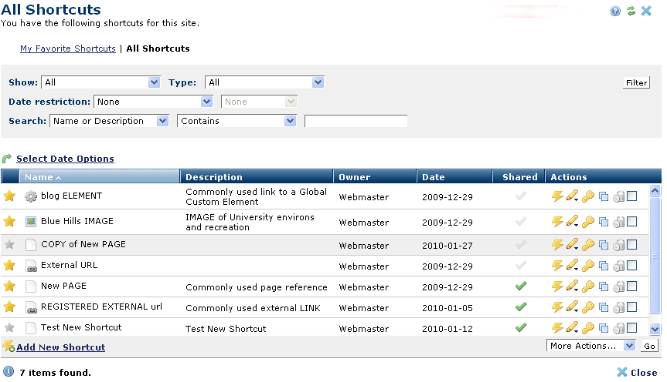
CommonSpot includes an administrative dashboard for centrally managing shortcuts. Easily add, delete, run and share shortcuts with team members for improved content access and production efficiency.