The complexity of managing and publishing content is steadily increasing, and so are the number of tools available. Content management systems help organizations to deliver high quality websites, but having the right authoring tools is crucial for success. You need the ability to author web content efficiently to save time, regardless of how many users, document types, content versions, approval processes, languages, and so on.
CommonSpot simplifies authoring by streamlining the way you work. Our intuitive authoring tools—personalized dashboard, shortcuts, versioning, workflow and approvals, context-sensitive help, and multi-language support to name only a few—make it simple to author content whether individually or collaboratively.
Features
Create Your Own Custom Dashboard For Maximum Productivity
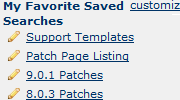
Create Your Own Custom Dashboard For Maximum Productivity
CommonSpot's customizable dashboard dramatically improves efficiency and productivity for users at every desk, including a customizable personal dashboard called My CommonSpot, My Content views, saved searches, saved shortcuts, favorites, advanced search, in-context info panes, WYSIWYG pasting, drag and drop, integration with the PaperThin community site and more.
Read moreChoose From A Library Of Content Objects
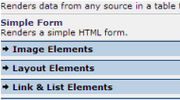
Choose From A Library Of Content Objects
CommonSpot comes with a library of content objects right out-of-the-box, or you can easy create your own custom content objects for maximum flexibility.
Read moreChoose The Perfect Template From A Template Gallery
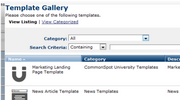
Choose The Perfect Template From A Template Gallery
Template galleries allow you to lock in the look and feel of your site to protect the integrity of your brand. CommonSpot gives authors automatic access to those templates approved for their individual role or for the subsite they are working on.
Read morePublish Content In Any Language Easily
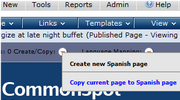
Publish Content In Any Language Easily
When communicating on global scale, you need to speak to site visitors in multiple languages. CommonSpot helps you easily manage content created in multiple languages, whether search content, text, form fields, metadata, and so on. Full UTF-8 support allows you to publish content in any language, and international date formats are also supported.
Read moreUse Powerful Search Tools To Locate Content
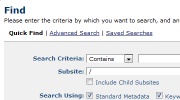
Use Powerful Search Tools To Locate Content
The Content Repository Search feature allows content contributors to easily search CommonSpot for website pages, documents, images, multimedia, links, and so on while in authoring mode.
Read moreFind Content Fast via Quick Find Tool
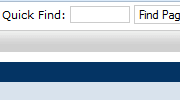
Find Content Fast via Quick Find Tool
An always-available QuickFind search box lets contributors perform fast full-text searches for pages, images or multimedia across the entire site.
Read moreCreate Shortcuts For Repetitive Tasks To Improve Productivity
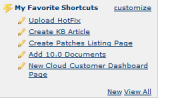
Create Shortcuts For Repetitive Tasks To Improve Productivity
Shortcuts in CommonSpot save keystrokes for repetitive content creation tasks, such as creating press releases in a particular directory or adding global Element data records. Shortcuts designated as favorites display in the Shortcuts section of My CommonSpot for quick access.
Read moreUse Context-Sensitive Help When You Need Help Fast
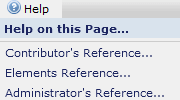
Use Context-Sensitive Help When You Need Help Fast
CommonSpot offers one-click, online context-sensitive help making it easy to access how-to information quickly and efficiently.
Read moreUse Version History Tool To Compare Versions And Comments
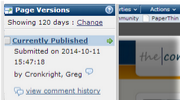
Use Version History Tool To Compare Versions And Comments
CommonSpot includes advanced tools for easily managing, reviewing, comparing, and restoring versions and analyzing version performance.
Read moreUse Contributor Tags To Easily Locate Your Own Content
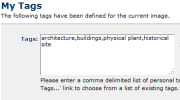
Use Contributor Tags To Easily Locate Your Own Content
Tagging content is important for site organization, and making it easy for visitors to find what they're looking for on your site. But behind the scenes CommonSpot lets individual contributors also create private ad-hoc tags, to easily manage their own day-to-day responsibilities.
Read moreManage Keywords Easily To Optimize For Search Engines
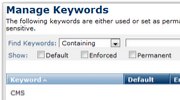
Manage Keywords Easily To Optimize For Search Engines
Knowing the keywords that site visitors and search engines use to find content on your website is crucial. With CommonSpot, marketing-blessed keywords can be Enforced (non-modifiable) sitewide providing greater control, or set to Default (modifiable) giving contributors the freedom to create keywords that reflect the content for which they are responsible.
Read moreUse Spell Check To Prevent Erroneous Mistakes

Use Spell Check To Prevent Erroneous Mistakes
Avoid embarrassing spelling errors in website text using Spell Check. CommonSpot Administrators can request, require, or disable spell check at the site or local level. Common Replace, Ignore, and Add options are available for updating the lexicon(s).
Read moreUpload Multiple Files At A Time

Upload Multiple Files At A Time
Simultaneously upload multiple documents, images, or files through a browse-and-select or convenient drag & drop interface for greater productivitiy. Apply common metadata and optionally view uploads in a pending state, to add, delete, or change attributes on the fly before publishing.
Read moreBrowser Based
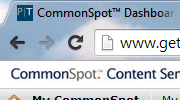
Browser Based
CommonSpot is accessible through any browser (Google Chrome, FireFox, Internet Explorer, and Safari). There is no client software to install or maintain making it easy to distribute content management rights across, or outside of, the organization.
Read moreCommonSpot Interface
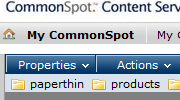
CommonSpot Interface
CommonSpot's User Interface is simple, easy-to-learn and easy-to-use. Our in-context editing makes performing tasks a snap. simply navigated to the page you want to edit and switch into authoring-mode.
Read morePage Creation Process
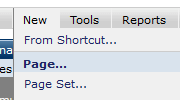
Page Creation Process
Creating a new page in CommonSpot is easy. Simply select the 'New > Page...' menu option, choose the target subsite and template, and then fill out the Standard Properties dialog.
Read more