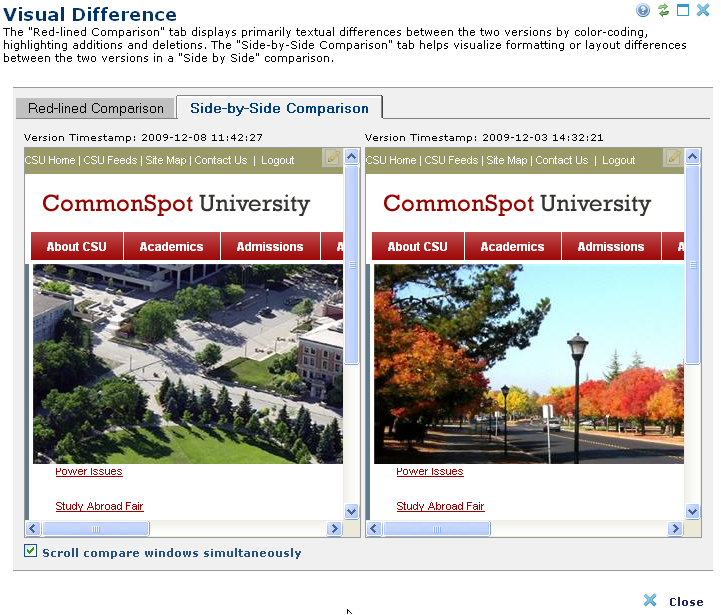Robust content management requires robust versioning and backup support. CommonSpot's in-context editing includes a powerful, flexible context-specific Visual Difference tool for comparing versions at a glance.
Click to toggle between red-line or side-by-side views. Red-line comparison highlights additions in yellow and deletions in red strike-through, in familiar word-processing notation. You can also view changes to images and HTML formatting. CommonSpot displays a color-coded legend for each for easy review.
Side-by-Side Comparison displays a WYSIWYG view of work-in-progress compared to published content.
- Simplified revision tracking for easier editing, approval, and content rollback, when necessary.
- One-click comparison of work-in-progress and live content
- Accessible from a dedicated left pane from any page, from My CommonSpot reports, or any Element menu
- Red-line and side-by-side views
- View your changes or all changes, comment history, or change versions to show — all without leaving the page
Related Solutions
Screen Shots
CommonSpot's redline comparison highlights text, image, and HTML changes.
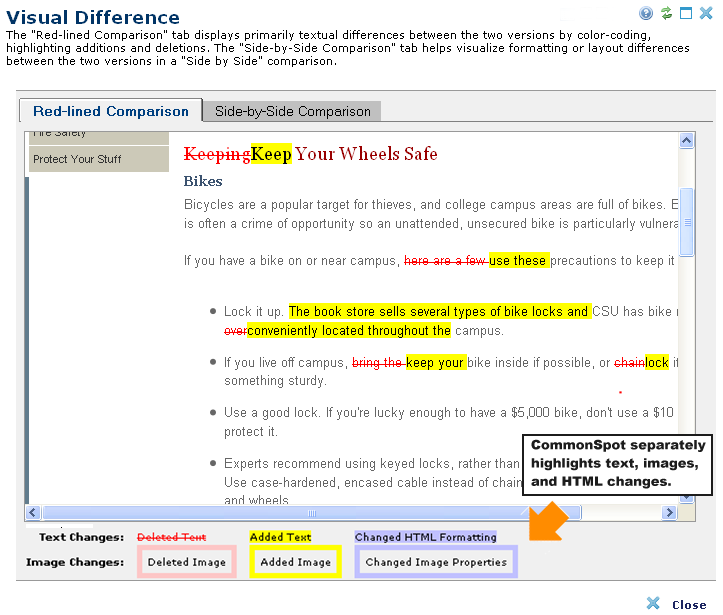
You can also compare versions side by side. Scroll versions individually or together.