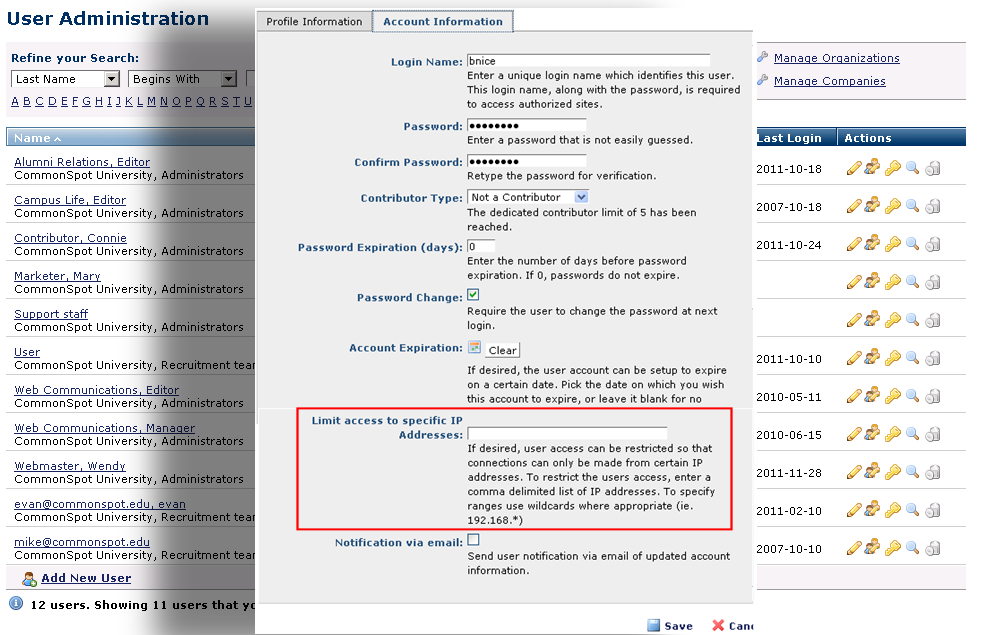To protect system assets, prevent unauthorized access, and lower the risk of attack, it often makes sense to limit user connections to a specific IP address or range of addresses. This typically involves low-level modifications to config files with platform-specific settings that are easily forgotten when circumstances change. CommonSpot takes the work out of protecting your system by enabling administrators to easily add, change, or remove IP address restrictions for individual users.
Create an allowable set of IPs when staff members are remote and remove them when they're back in the office, or create a set of access-restricted user accounts for consultants that you can delete once an engagement ends. All it takes is a couple of clicks from the CommonSpot User Administration dashboard to create and maintain access your way.
- Point and click to control access by IP address
- Specify a single address or a range of allowable addresses for remote connections.
- Add restrictions on an individual-by-individual basis, by user account, for more granular control.
- Easily view, change, or remove settings, across platforms, no low-level configuration required.
Related Solutions
Screen Shots
Easily restrict individual access to a specific IP or range of IP addresses.