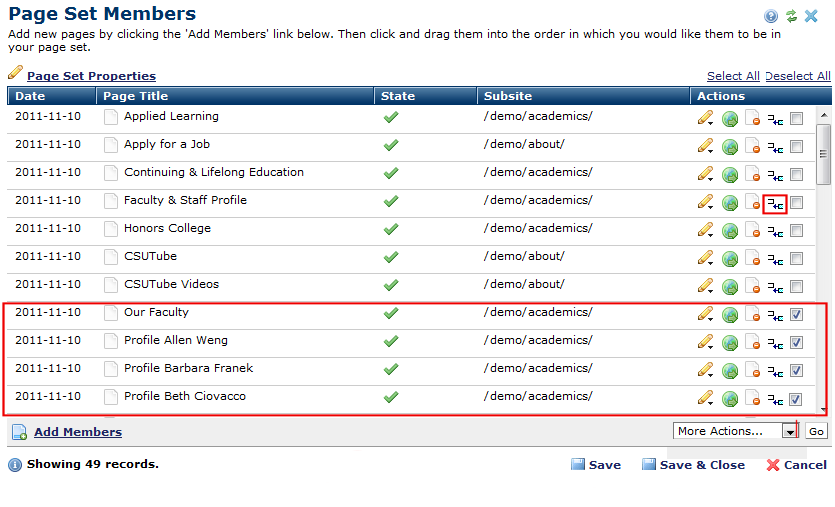Publishing large volumes of related content, managing it collectively, and presenting it in a usable way can be a daunting task that often requires a dedicated Document Management System, expensive custom coding, or both. Not so with CommonSpot.
Any web author or editor can easily create and maintain large (or small) groups of related pages as CommonSpot Page Sets. Page Sets bind closely related pages so you can manage them as a single object. All pages within a Page Set are organized in a logical sequence that can be reordered at any time, and automatically updated whenever you add, delete, or change the order of pages.
Used in combination with CommonSpot's powerful metadata features, Page Sets are a valuable tool for advanced content integration, indexing, and information retrieval.
- Easily create and organize groups of pages that you can manage as sets
- Use a familiar search interface to find new pages to add.
- One-click insertion of multiple pages at once.
- Easily move or copy pages between sets.
- Click and drag to reorder one page or groups of pages.
- Create and save multiple changes within a single session.
- Built-in Page Set table of contents, navigational links, and an index of Page Sets.
- Easily index multiple page sets.
- Control look and feel for page set presentation.
- Standard metadata, with custom metadata options for each page set, and each page within a set.
Related Solutions
Screen Shots
CommonSpot's Page Set features give you powerful document organization and management capabilities in a simple point-and-click interface.
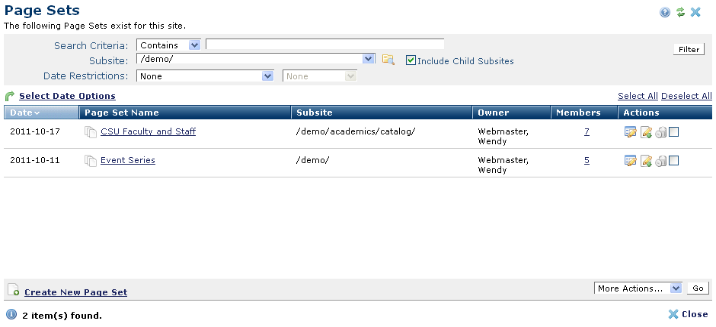
Select pages to add to page sets, then click and drag to insert or change order. You can view and edit pages on the fly and make multiple changes in a single session.