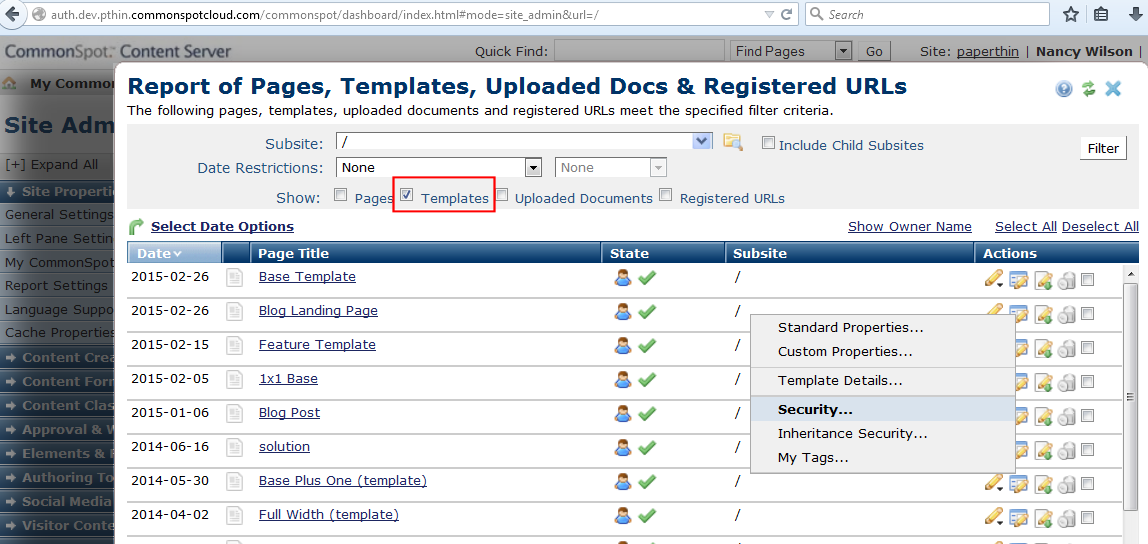CommonSpot's template architecture boosts site productivity by putting the power of creating and managing templates squarely in the hands of the people who use them. Creating templates is as easy as creating pages. Choose your layout, drag and drop to optimize, and add in the appropriate content objects. Then simply lock down what you don't want changed and save. That's it.
Templates can be as simple or sophisticated as you like and include scheduled or dynamic content, social media, multimedia, and more, all without coding. CommonSpot stores properties and content for each template within the database, enabling an advanced inheritance structure that makes it easy for team members to build on the foundations of approved page design and functionality. A robust, flexible security framework makes it just as easy to protect the design elements you rely on to communicate your brand.
Assign metadata and categories to templates to make them easy to find, and save them to the section of the site where they are typically used. Individuals can manage the templates they own from a personalized dashboard, and administrators can easily view and manage templates across your site. There is no limit to the number and type of templates you can create and distribute to meet the needs of your team and audience.
- Save Page as Template features simplify web authoring by eliminating the need to design and lay out individual pages from the ground up.
- Database architecture makes it easy to leverage the functionality and design components of templates already working for you for high-impact pages without coding.
- Easily access and view the template hierarchy for any page at any time.
- Secure entire templates or individual template areas based on user roles and permissions to preserve branding.
- Use drag-and-drop container and grid features to quickly create and change layouts.
- Keep new templates private until they're ready for prime time and make them public when you're ready to share.
- Web authors, editors, and administrators can conveniently manage templates for their area of control.
Related Solutions
Screen Shots
You can save any page as a template. Advanced grid layout options and content object architecture make it easy to create and easily change template design for any purpose, including mobile.
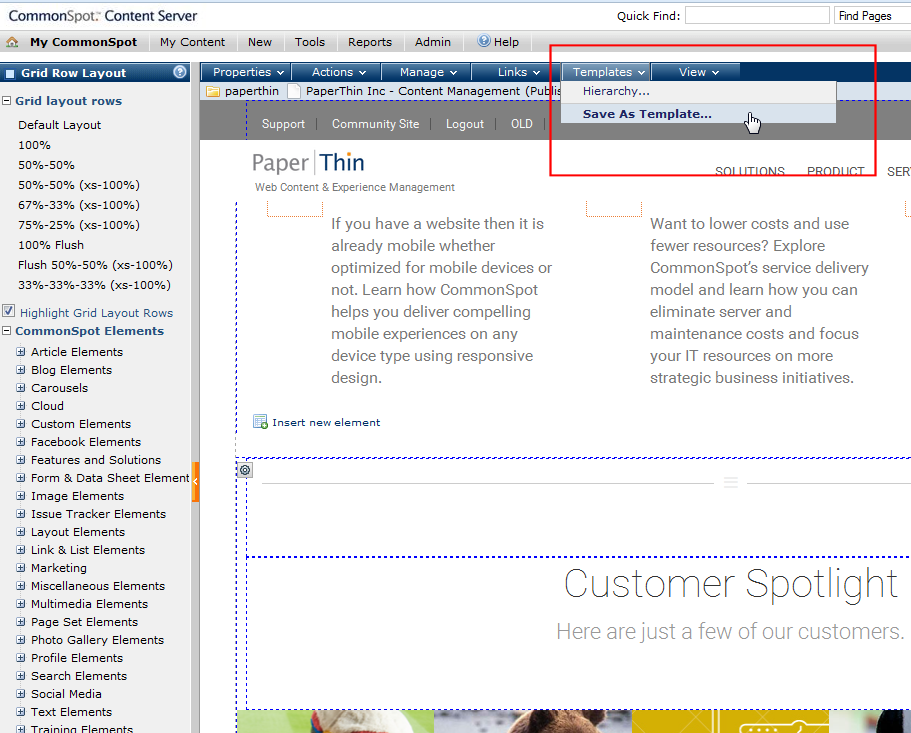
You can also view the inheritance structure for any page or template at any time and click through to view or work from an earlier version.
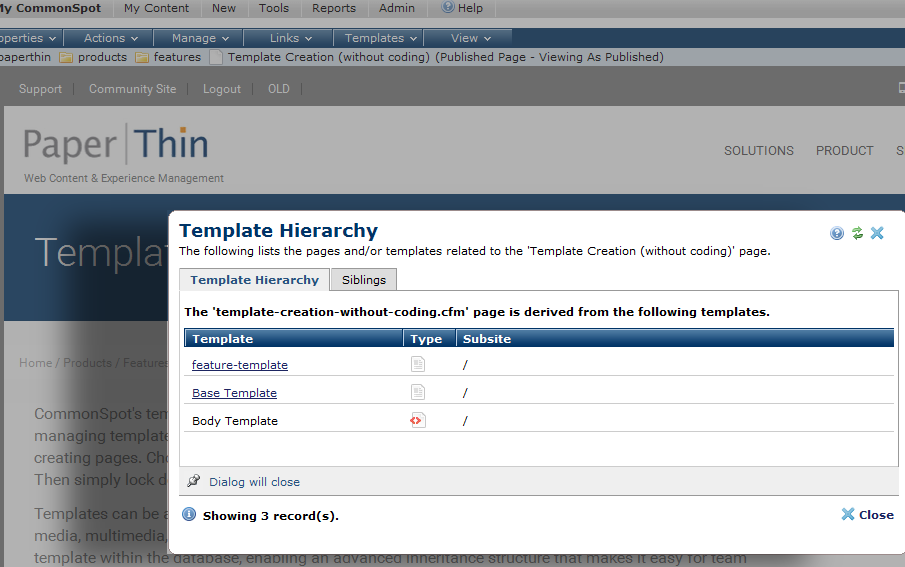
Use flexible security options to lock down individual template components for branding and design integrity and allow access to others for design or content changes.
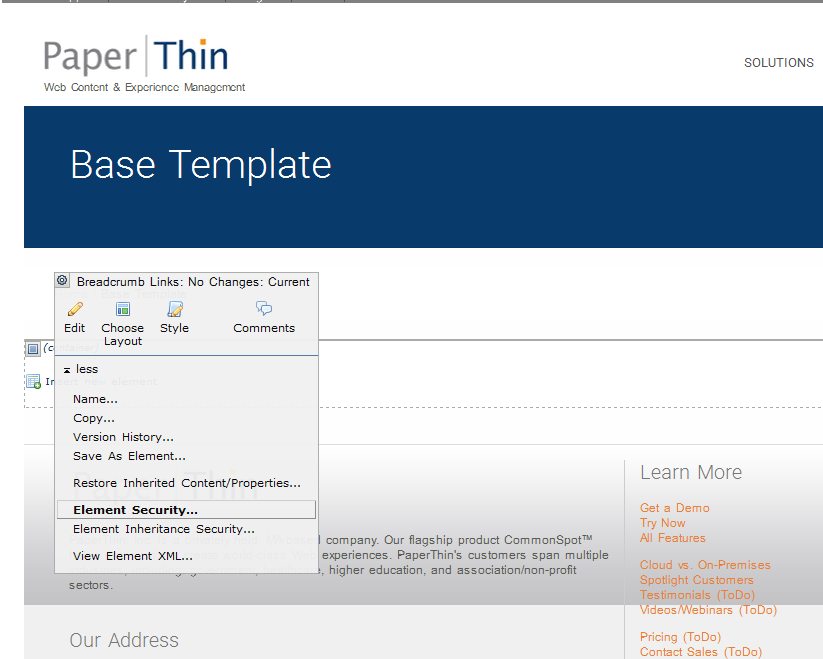
Individual team members can view and manage the templates they own at a glance.
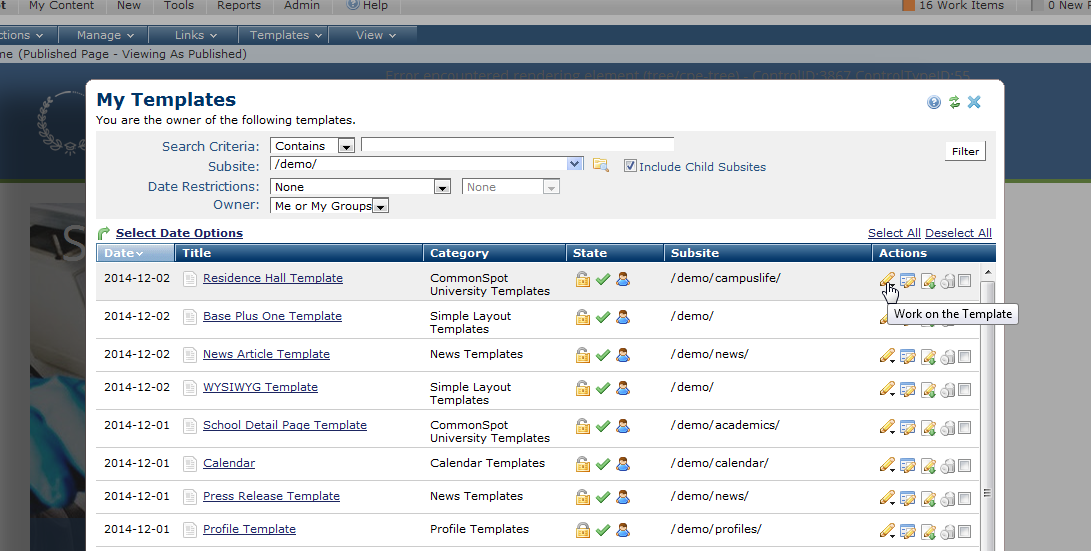
Team members with administrative rights can view templates for the entire site or for specific subsites and activate/deactivate, edit, set security, and more on the fly.