Creating a Better User Experience through Information Discovery
Intranets and public websites often include a great deal of information across hundreds or even thousands of web pages. While these pages may contain valuable information, individual visitors to a site may find only a subset to be useful to them at any given time. The overload of data can make locating useful information an arduous process resulting in a poor user experience.
Most sites today provide some form of search facility, such as keyword searching, but the user often needs to know what they are looking for to obtain the intended result. Many organizations are turning to taxonomies to make data search and discovery more productive for their users.
Taxonomies provide a way of consistently organizing and classifying large amounts of data through a controlled vocabulary of terms. Terms within the taxonomy can have relationships to other terms, either hierarchical (tree), associative (related term or see-also) or equivalency (abbreviation). These terms and their relationships can then be leveraged to provide a means for users to better browse and discover information.
When creating a taxonomy the administrator typically builds one or more “facets,” or views into the data, by defining a hierarchy of terms which specify “broader than” and/or “narrower than” relationships between the terms. For example, in the typical corporate intranet taxonomy, you may have two facets, one by subject matter and one by role. Each facet starts with a limited number of broad “top level terms” with more specific “narrow terms” defined below each broader term. The deeper the level, the more specific the content becomes. In this case, one of the top terms in the subject matter facet may be “Human Resources.” This term may in turn have narrower terms, such as “Policies and Procedures” and “Benefits.” “Benefits” may then be further broken down into “Retirement,” “Healthcare,” “Dental,” and so on— you get the picture.
Content within the site is then bound to one or more terms within the taxonomy. From this binding, it is possible to create “facet-based navigation” and “see-also reference” elements within a site that automatically update based on the classification of the content.
The Power of Facets
The facet-based navigation element typically has three interface components: a breadcrumb element that shows the user where they are within the various facet(s) and lets the user navigate back up to see broader terms; a term selection list that displays applicable narrower terms based on the current selection; and a results list showing all of the applicable documents that meet the user’s current term selection.
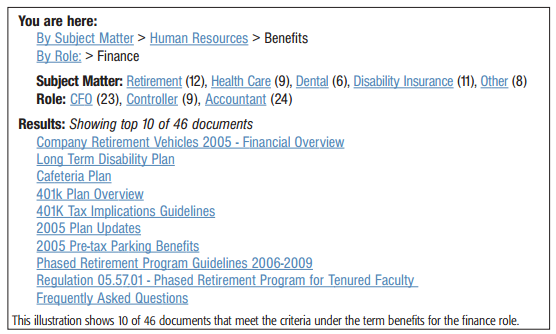
One of the more powerful features of facet-based navigation is that multiple facets can be presented simultaneously, allowing the user to filter the results and subsequent navigational choices based on their selection. Using the intranet taxonomy example, the user might start down the subject matter facet and then also refine the content by selecting options from the role facet. As they drill down, the applicable documents and navigational interfaces are further reduced. Depending on the overall number of documents, it may even help the user to show a count of the number of remaining documents that match their current criteria.
The taxonomy can also be used to build dynamically updated see-also or related term elements which show links to other terms or documents, based on the associative or equivalence relationships of the current page’s term(s). In our example, a page within the intranet that is bound to the term “401K” might render a listing of other retirement-related pages and a definition of 401K by referencing the associative and equivalence relationships defined in the taxonomy. By providing these extra pointers, users are better able to find the information that is pertinent to them.
By providing an environment of information discovery via faceted taxonomies and related-term reference, a user’s experience with a site can be greatly improved in that they are now able to easily navigate down multiple paths, learning as they go. Faceted taxonomy can:
- Facilitate a faster information discovery process by filtering out irrelevant content;
- Target relevant content more quickly than keyword searching alone;
- Allow users to browse and discover within topic areas by providing see-also references, related links and other associated information; and
- Create a more meaningful user experience.
For organizations considering a site redesign or the implementation of a Web content management system, development of a taxonomy along with facet-based navigation will provide a strong foundation for allowing users to discover rather than search for information they desire—significantly improving the user’s overall experience
Post A Comment